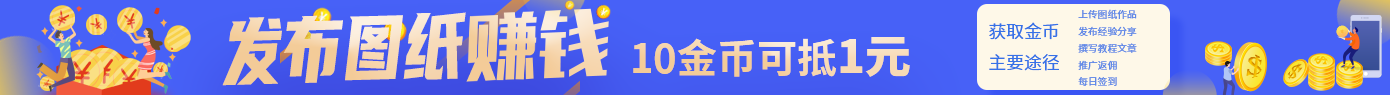UG编程- 钻孔刀路的步骤
1. 在起始 菜单里面单击

加工 ,进入加工模块,选择 初始化 。如图 D01, D02
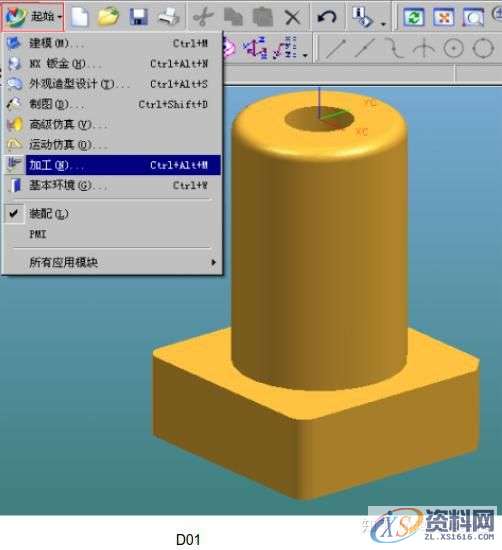

2. 单击 NC1,按右键弹出下拉菜单,选择 插入 和操作 。如图 D03
3. 进入钻孔类型界面,选择
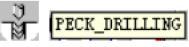
按确定进入 主界面 。如图 D04,D05


4. 在主界面单击 组,设定 刀具直径 。如图 D05,D06
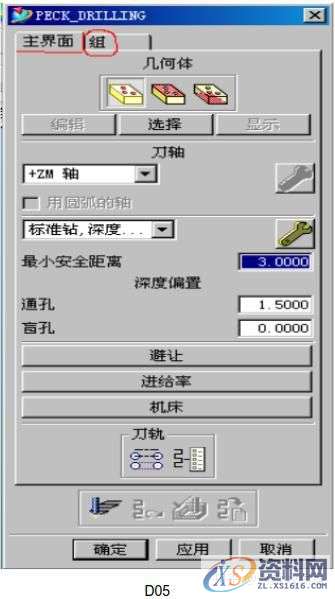
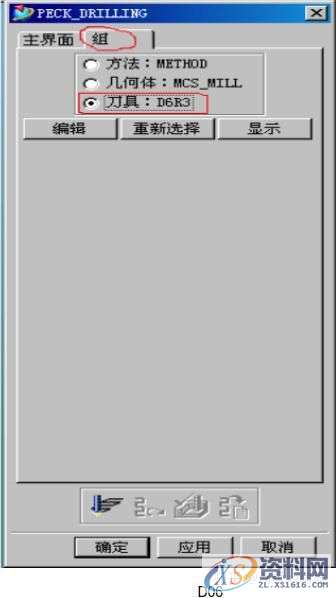
5. 退回主界面,选择 啄钻 ,如图 D07。再依次设置图 D08,D09的参数。



6.进入 Cycle 参数 视窗,设置钻孔深度类型为 到底面 。如图 D10 ,D11

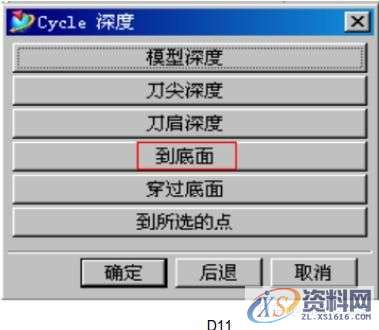
7. 退回 Cycle 参数 视窗,设置钻孔的 进刀量 。如图 D12 ,D13, D14
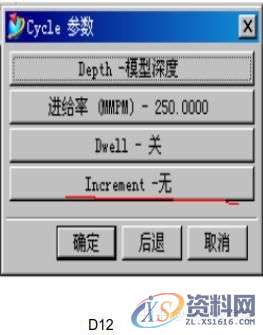


9.退回主界面,选择

孔,按照图 D15, D16,D17,D18 的步骤,选择孔的 圆心点 ,也是孔的 最高点 。

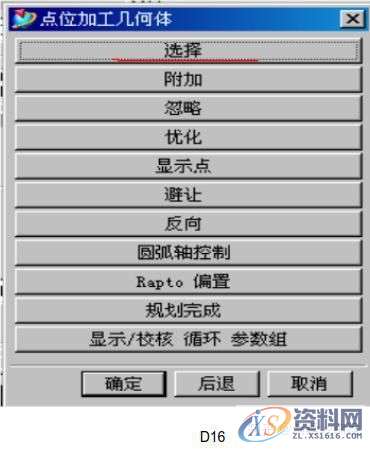
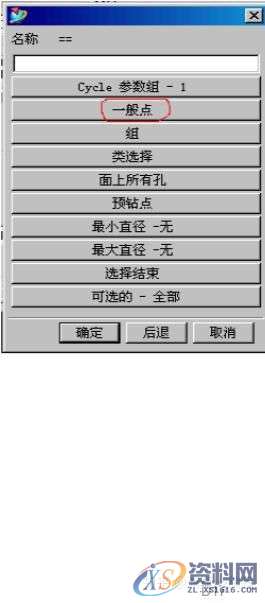
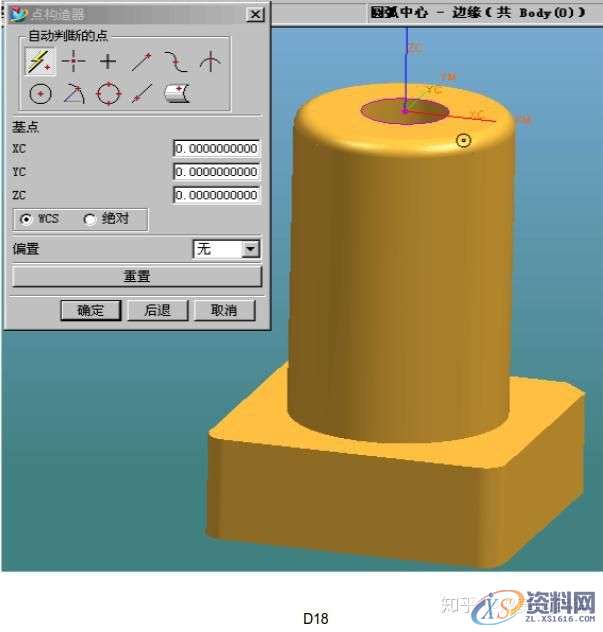
10.按三次中键回到主界面,选

底面, 设置钻孔的 最低深度 。如图 D19 ,D20
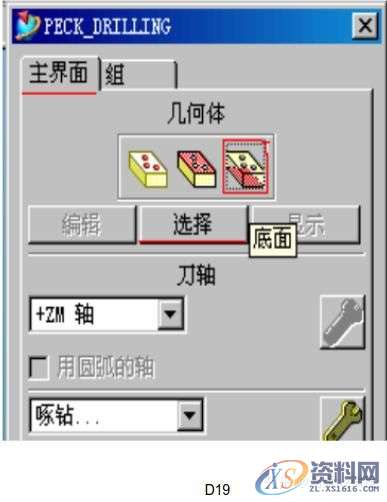

11.按中键回到主界面,设置 最小安全距离 为 5。如图 D21
12.然后单击 避让 ,按照图 D22,D23 ,D24 的步骤,设置 刀具的安全高度 。

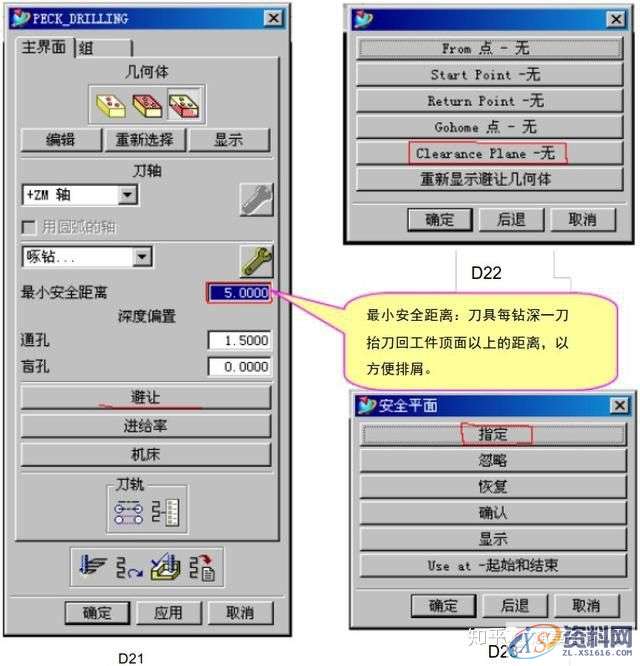
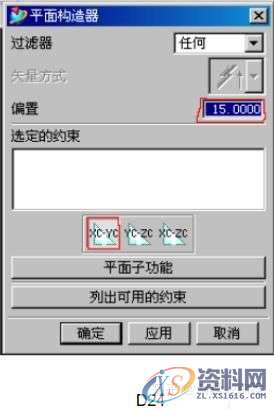
13.按三次中键回到主界面,单击 进给率 ,如图 D25,设置如图 D26, D27 的参数。
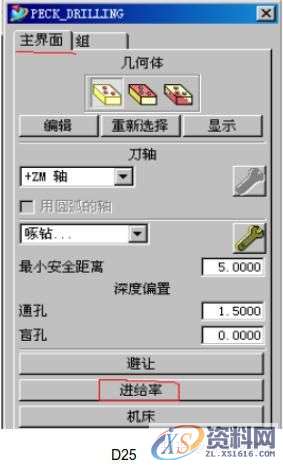
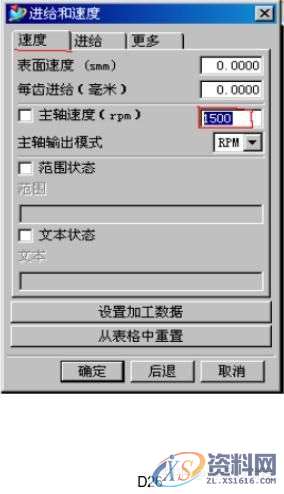
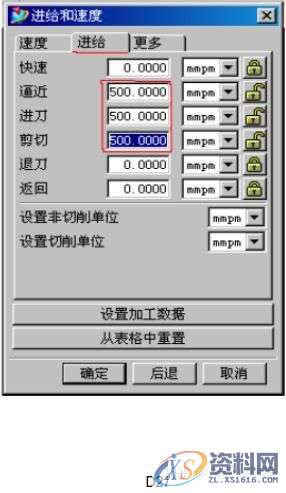
14.. 按中键回到主界面,单击

生成 ,便可得出如图 D28 的刀路 .
KN95口罩耳带机现货、N95切片加内置鼻梁一体机、N95口罩机整套现货,厂家直销没有中间商,预订电话:13018639977
CNC数控编程培训、塑胶模具设计培训,冲压模具设计培训,精雕、ZBrush圆雕培训、Solidworks产品设计培训、pro/E产品设计培训,潇洒职业培训学校线下、线上网络学习方式,随到随学,上班学习两不误,欢迎免费试学!
联系电话:13018639977(微信同号)QQ:2033825601
学习地址:东莞市横沥镇新城工业区兴业路121号-潇洒职业培训学校
1;所有标注为智造资料网zl.fbzzw.cn的内容均为本站所有,版权均属本站所有,若您需要引用、转载,必须注明来源及原文链接即可,如涉及大面积转载,请来信告知,获取《授权协议》。
2;本网站图片,文字之类版权申明,因为网站可以由注册用户自行上传图片或文字,本网站无法鉴别所上传图片或文字的知识版权,如果侵犯,请及时通知我们,本网站将在第一时间及时删除,相关侵权责任均由相应上传用户自行承担。
内容投诉
智造资料网打造智能制造3D图纸下载,在线视频,软件下载,在线问答综合平台 » UG编程:钻孔刀路的操作步骤