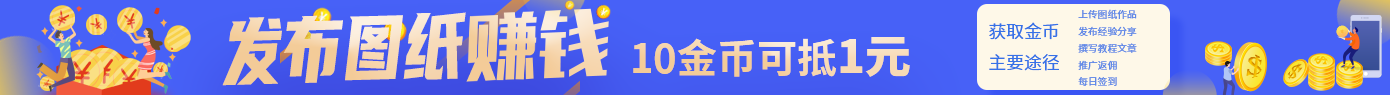软件简介:
Autodesk
Inventor
2016是一款Autodesk公司出品的用于机械设计和仿真的三维可视化实体模拟软件,这款软件可以用于设计各种机械模型。在Autodesk
Inventor
2016版本中软件添加了支持Esc键的“新功能”,而且对视图创建、文本(指引线文本)编辑、标准、符号库和引出序号标注都做了相应的改进,以帮助用户提高工作效率。
安装步骤:
1.选择我们下载的安装包,运行EXE安装程序
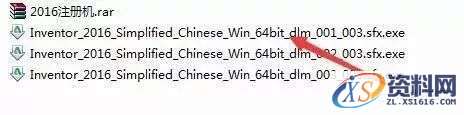
2.选择解压目录,点击确定,等待解压完成,自动跳出下一个安装界面

3.点击安装

4.选择我接受,点击下一步
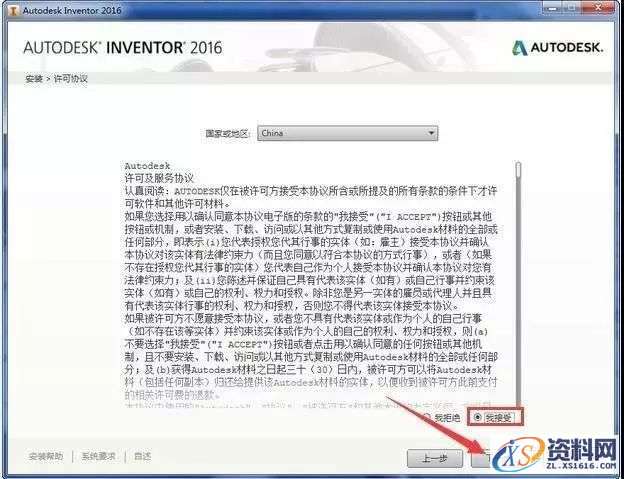
5.输入序列号666-69696969 密钥797H1 点击下一步
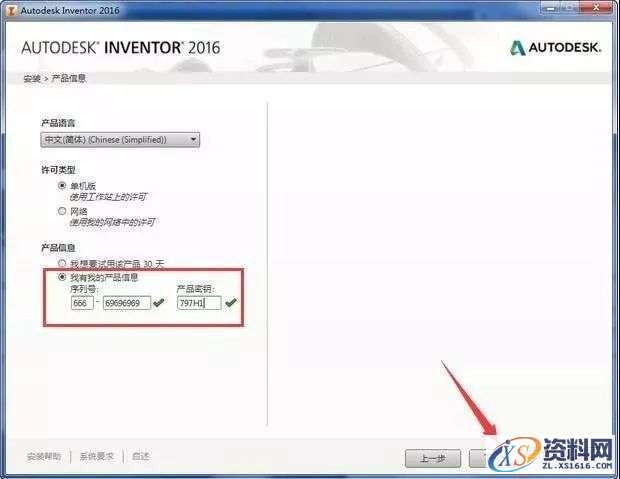
6.点击下一步
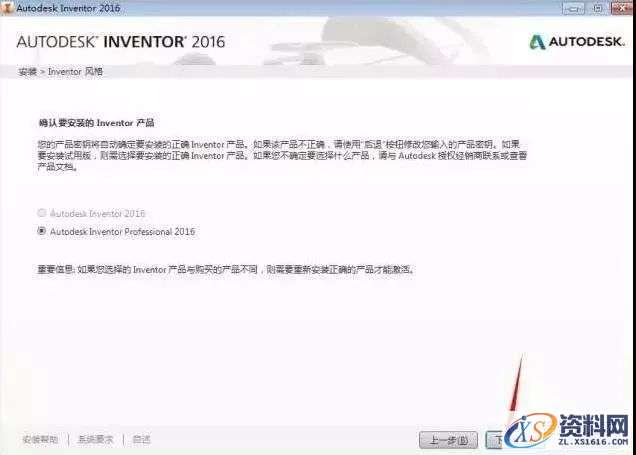
7.选择安装目录(直接将C修改为你需要安装的盘)点击安装
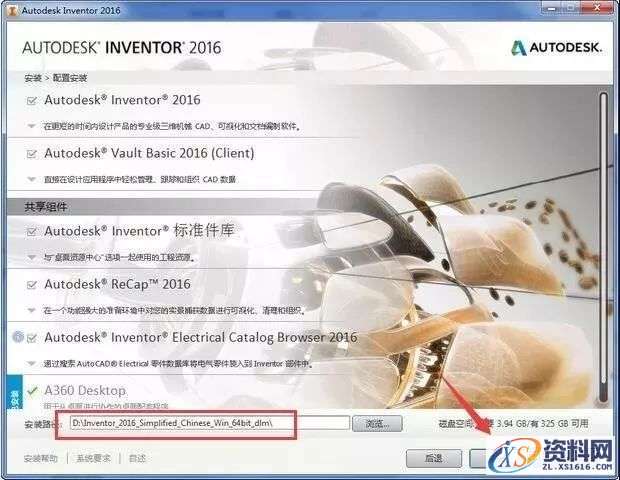
8.安装进行中……等待安装完成

9.点击完成

10.打开桌面Inventor2016软件,点击我同意
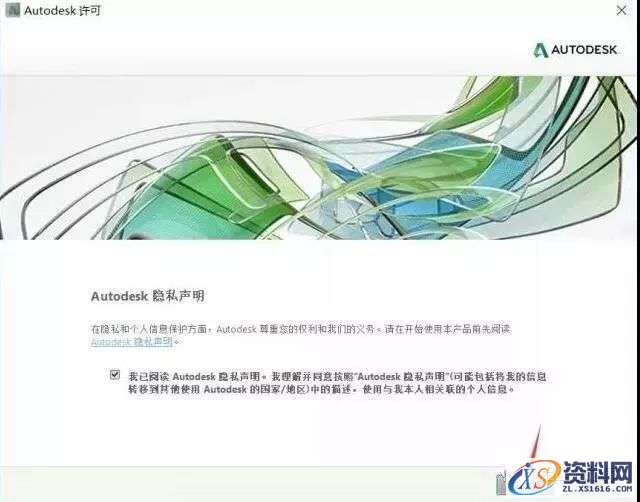
11.点击激活

12.点击关闭
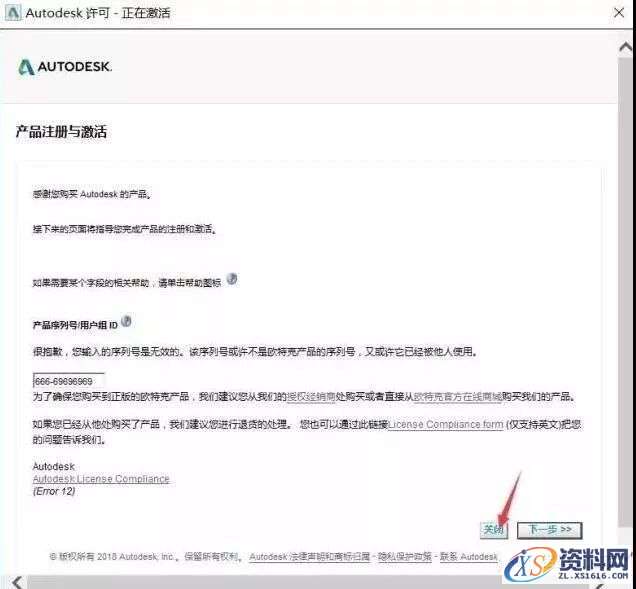
13.点击关闭后,重新返回到上一步,再点击激活,出现以下窗口后,开始下面的破解步骤
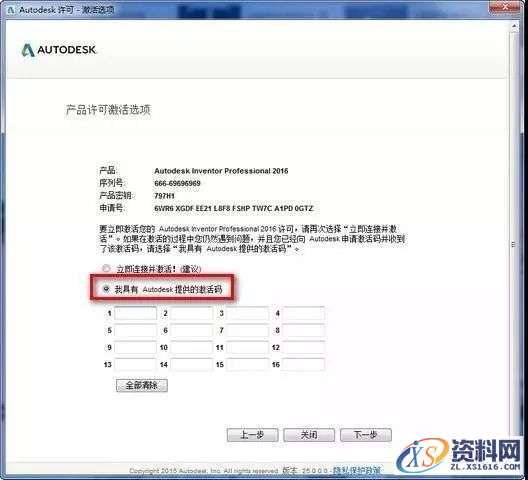
14.返回安装包解压注册机文件,右健以管理员的方式运行注册机
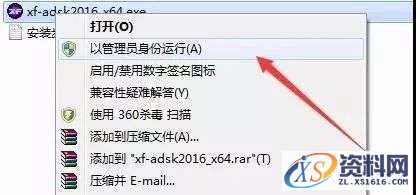
15.点击补丁

16.点击生成,自动生成激活码

17.将得到的激活码复制到图示框内,点击下一步
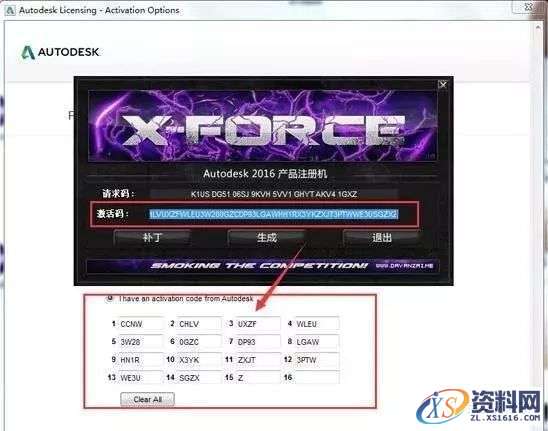
18.激活成功,点击完成

19.打开软件界面如下
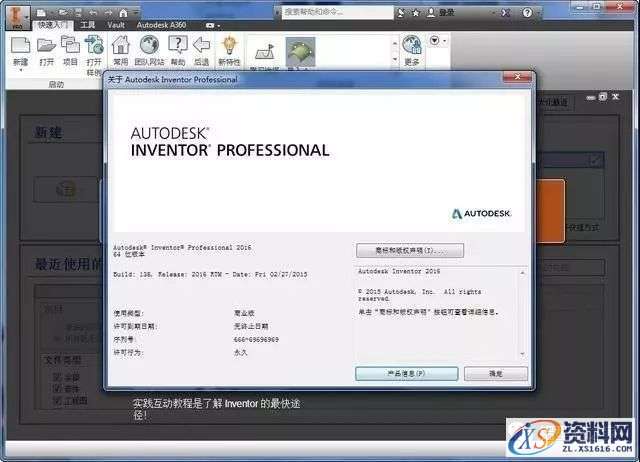
20.到此安装结束
免责声明:
1;所有标注为智造资料网zl.fbzzw.cn的内容均为本站所有,版权均属本站所有,若您需要引用、转载,必须注明来源及原文链接即可,如涉及大面积转载,请来信告知,获取《授权协议》。
2;本网站图片,文字之类版权申明,因为网站可以由注册用户自行上传图片或文字,本网站无法鉴别所上传图片或文字的知识版权,如果侵犯,请及时通知我们,本网站将在第一时间及时删除,相关侵权责任均由相应上传用户自行承担。
内容投诉
智造资料网打造智能制造3D图纸下载,在线视频,软件下载,在线问答综合平台 » Inventor 2016软件图文安装教程
1;所有标注为智造资料网zl.fbzzw.cn的内容均为本站所有,版权均属本站所有,若您需要引用、转载,必须注明来源及原文链接即可,如涉及大面积转载,请来信告知,获取《授权协议》。
2;本网站图片,文字之类版权申明,因为网站可以由注册用户自行上传图片或文字,本网站无法鉴别所上传图片或文字的知识版权,如果侵犯,请及时通知我们,本网站将在第一时间及时删除,相关侵权责任均由相应上传用户自行承担。
内容投诉
智造资料网打造智能制造3D图纸下载,在线视频,软件下载,在线问答综合平台 » Inventor 2016软件图文安装教程